<환경>
Red Hat Enterprise Linux release 8.9 (Ootpa)
<zabbix repo 등록>
sudo rpm -Uvh https://repo.zabbix.com/zabbix/6.0/rhel/8/x86_64/zabbix-release-6.0-4.el8.noarch.rpm

sudo dnf clean all

< Zabbix Server, Web 프론트엔드 및 Agent 설치>
dnf install -y zabbix-server-mysql zabbix-web-mysql zabbix-apache-conf zabbix-agent

<데이터베이스 설정. MYSQL를 설치>
dnf install -y @mysql

systemctl enable --now mysqld
mysql_secure_installation
| VALIDATE PASSWORD COMPONENT can be used to test passwords and improve security. It checks the strength of password and allows the users to set only those passwords which are secure enough. Would you like to setup VALIDATE PASSWORD component? Press y|Y for Yes, any other key for No: y There are three levels of password validation policy: LOW Length >= 8 MEDIUM Length >= 8, numeric, mixed case, and special characters STRONG Length >= 8, numeric, mixed case, special characters and dictionary file Please enter 0 = LOW, 1 = MEDIUM and 2 = STRONG: 1 Please set the password for root here. New password: Re-enter new password: Estimated strength of the password: 100 Do you wish to continue with the password provided?(Press y|Y for Yes, any other key for No) : y By default, a MySQL installation has an anonymous user, allowing anyone to log into MySQL without having to have a user account created for them. This is intended only for testing, and to make the installation go a bit smoother. You should remove them before moving into a production environment. Remove anonymous users? (Press y|Y for Yes, any other key for No) : y Success. Normally, root should only be allowed to connect from 'localhost'. This ensures that someone cannot guess at the root password from the network. Disallow root login remotely? (Press y|Y for Yes, any other key for No) : y Success. By default, MySQL comes with a database named 'test' that anyone can access. This is also intended only for testing, and should be removed before moving into a production environment. Remove test database and access to it? (Press y|Y for Yes, any other key for No) : y - Dropping test database... Success. - Removing privileges on test database... Success. Reloading the privilege tables will ensure that all changes made so far will take effect immediately. Reload privilege tables now? (Press y|Y for Yes, any other key for No) : y Success. |
<DB설정>
mysql -u root -p

| create database zabbix character set utf8mb4 collate utf8mb4_bin; create user zabbix@localhost identified by 'password'; grant all privileges on zabbix.* to zabbix@localhost; set global log_bin_trust_function_creators = 1; exit; |

zcat /usr/share/doc/zabbix-server-mysql*/create.sql.gz | mysql -u zabbix -p zabbix

vi /etc/zabbix/zabbix_server.conf
DBHost=localhost
DBName=zabbix
DBUser=zabbix
DBPassword=password # 이전 단계에서 설정한 비밀번호로 변경
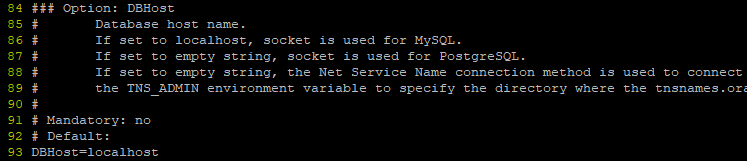

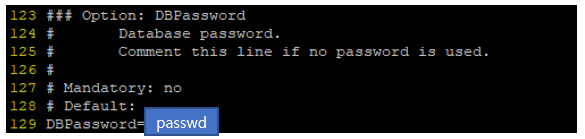
<데이터베이스 옵션 변경, log_bin_trust_function_creators >
mysql -u root -p
passwd
set global log_bin_trust_function_creators = 0;
exit;

< Apache 서버 설정>
vi /etc/php-fpm.d/zabbix.conf
php_value[date.timezone] = Asia/Seoul # 본인 지역에 맞게 수정

systemctl enable --now httpd php-fpm
<zabbix 서버 및 에이전트 재시작>
sudo systemctl start zabbix-server zabbix-agent
sudo systemctl enable zabbix-server zabbix-agent
< Zabbix 웹 설치 마법사 실행>

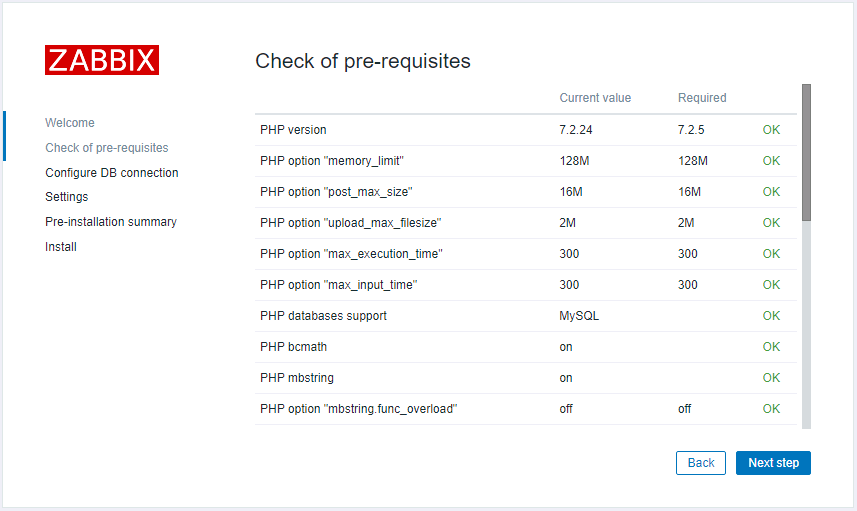
<중간 생략>





최초 Admin / zabbix